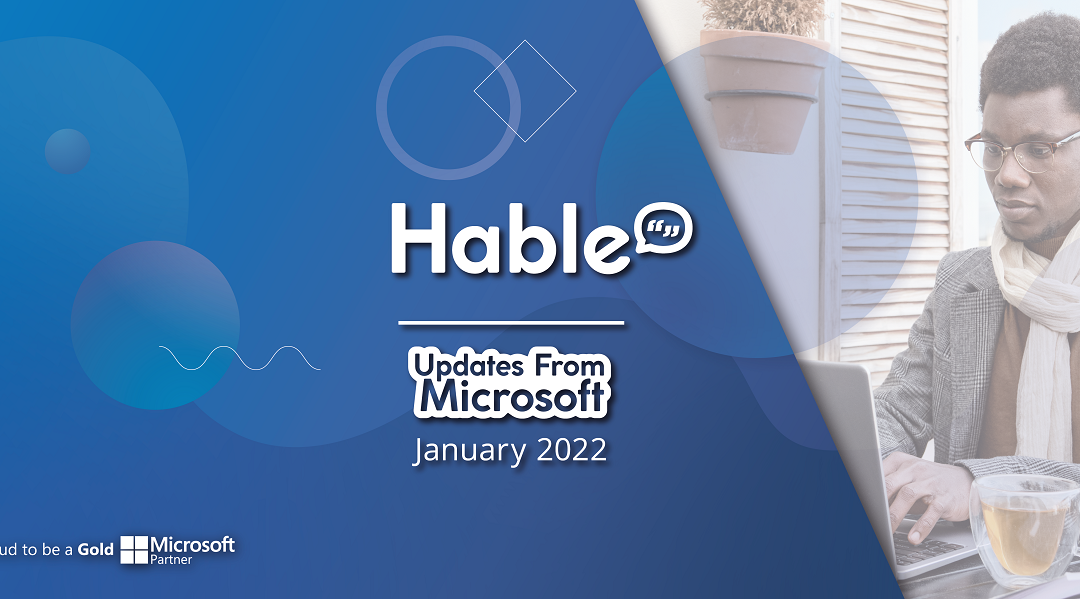
To kick things off for 2022, we take a look at some of the most exciting things coming to Microsoft 365, including accessibility tools, improved search functions, and enhancements to Microsoft Teams.
New: Accessibility Reminders Feature in Microsoft 365
As an organisation, we are incredibly passionate about accessibility at Hable. This passion is shared by Microsoft, who have successfully made their products, including Microsoft 365, more and more inclusive over the last few years.
The next step in this journey is the brand new app: Accessibility Reminder.
Available across Office in Excel, Word, and PowerPoint, the app is designed to help drive awareness of the importance of creating accessible content with tips and tricks to fix accessibility issues.
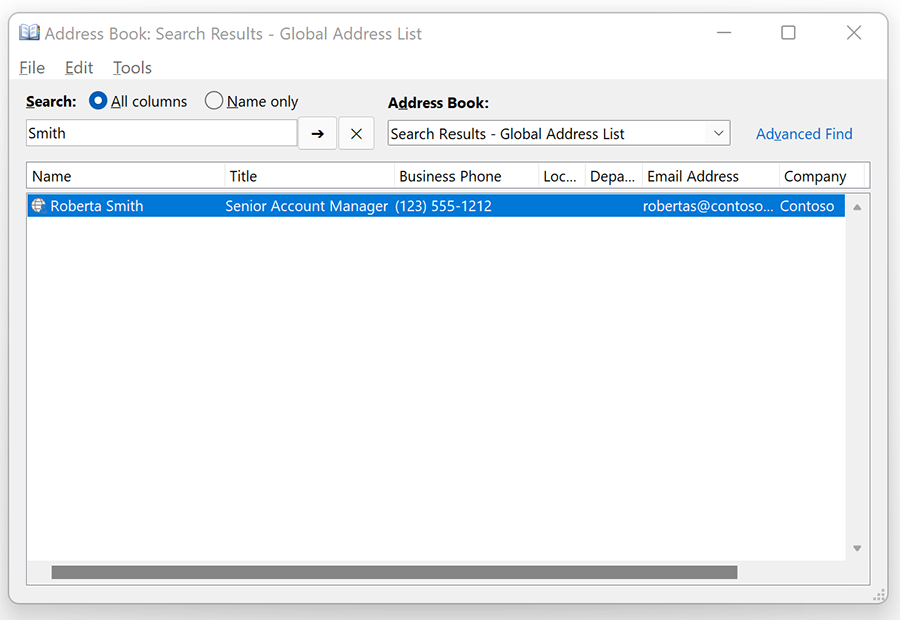
Improved Search for Outlook Address Book
The search function within the Outlook Address Book has long caused many frustrations for users, with it often being hard to navigate and find the results you need. Listening to feedback, the search experience has now been both improved and modernised.
The most significant improvement is that the ‘more columns’ option when searching has now been renamed ‘all columns,’ and is now the default way to search the address book, ensuring that users are searching from all the information available.
Order of raised hands in Microsoft Teams
The ‘raise your hand’ feature in Microsoft Teams is a fantastic way to improve collaboration and discussion in meetings, without disrupting the flow of the speaker. However in larger groups, it can be easy to miss certain people.
So, to ensure that all voices are heard, no one is missed, and people feel seen, you can now see the order in which people have raised their hands in a Microsoft Teams meeting.
How to see the order of raised hands in Microsoft Teams?
This information is available in the Participants panel of your meeting.
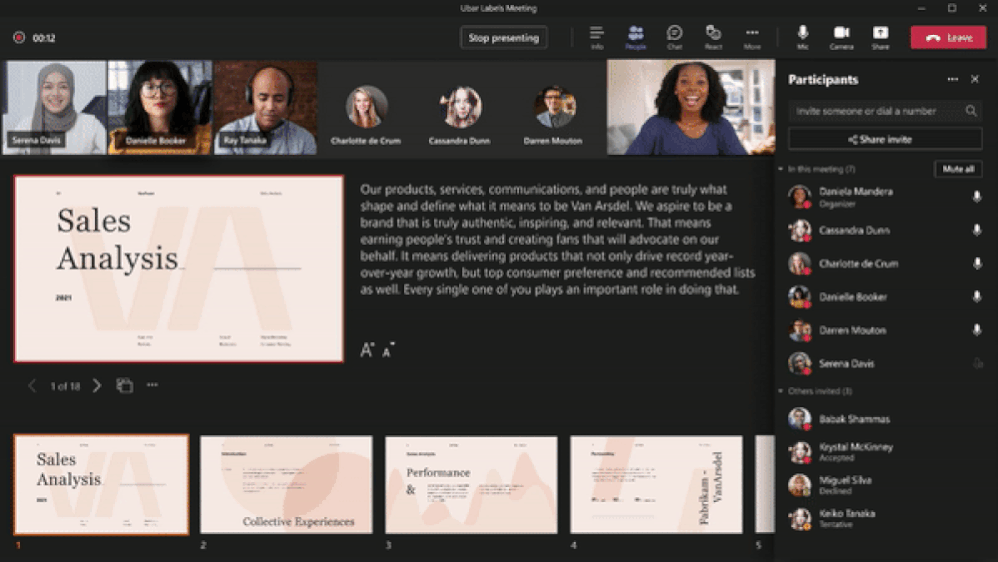
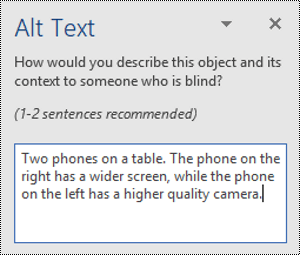
Add alt text to images in Microsoft Teams
collaboration around the world, it’s crucial that we are all making our Teams messages as accessible and inclusive as possible.
In yet another fantastic step for accessibility by Microsoft, you can now add alt text to images in Teams chat messages. Similar to in other Microsoft 365 apps, you can do this really simply, by right-clicking on the image and selecting “Add alt text.”
By doing this, people who use screen readers will be able to understand the full content of your message, even if they can’t see the image.
You can read more updates to Microsoft Teams on the latest Tech Community article from Microsoft.
Unlock the power of Microsoft 365 at your organisation
We have Microsoft 365 experts across #TeamHable who would be more than happy to chat to you about these updates and developments.
Talk to a member of our team and unlock the power of Microsoft 365 at your organisation.

